 On the previous post, I have written about making your Yahoo Messenger Status Icon looks more attractive. In this article I want to share another way to make it even more attractive and expressive by making your Own Messenger Status Icon. It is as easy as hosting your image then copy the URL and Generate to get the HTML codes to post on your website. Here I give you some steps to do it:
On the previous post, I have written about making your Yahoo Messenger Status Icon looks more attractive. In this article I want to share another way to make it even more attractive and expressive by making your Own Messenger Status Icon. It is as easy as hosting your image then copy the URL and Generate to get the HTML codes to post on your website. Here I give you some steps to do it:- Create your online and ofline image. for example:

(Online Image)

(Offline Image)
- Host your images to image host sites (such as:imagehost.org, imageshack.us etc.)
- Open: http://osi.techno-st.net:8000/
- Then you will see this image:
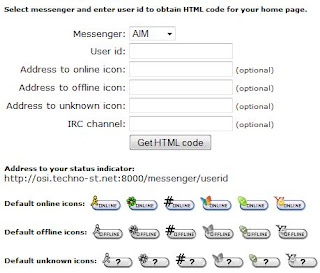
- Choose your Messenger type and your ID.
- Fill "Address to online icon" with your online icon URL (example: http://h.imagehost.org/0510/tipspack_online.png)
- Fill "Address to offline icon" with your offline icon URL (example: http://h.imagehost.org/0180/tipspack_ofline.png)
- Fill "Address to unknown icon" with your offline icon URL (example: http://h.imagehost.org/0180/tipspack_ofline.png)
- Leave "IRC channel" empty.
- Click "Get HTML Code".
- Copy and paste the code to your website.
Good Luck













0 comments:
Posting Komentar